A URL shortening service is a third-party website that converts that long URL to a short, case-sensitive alphanumeric code. Simply put, this means that a URL shortening service takes ridiculously long URLs (web addresses) and makes them short. Technically speaking, a URL is created manually or automatically by your web application, so when people connect to your website the server will know which page to direct the user. As a key part of your web presence, there are several good reasons for using URL shortening.
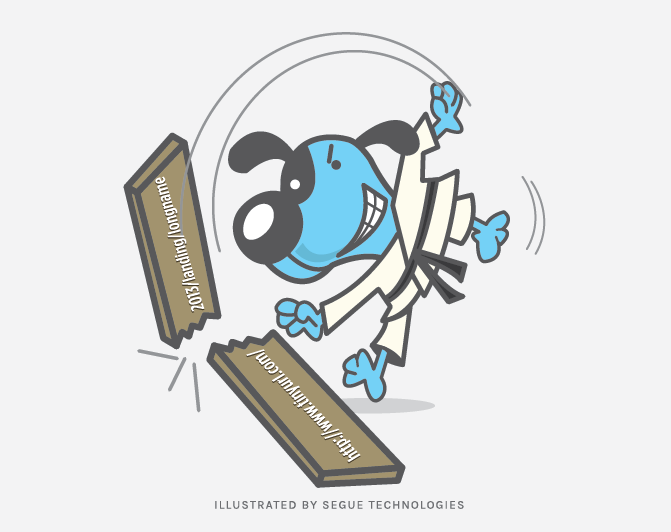
Why Should I Shorten my URLs?
Aesthetically Pleasing: First and foremost, shrunken links look better than their longer counterparts. Web developers will sometimes pass attributes into a URL to a dynamic website, so that the website will return specific information about that attribute. For example: Amazon.com, one of the biggest online retailers in the world, uses their URLs to pass requests to their server when you make a search request. This makes it easier for outside requests to lookup information on their system. Take the following URL example:
Now let’s break it down. The first part of the URL is pointing to the Amazon.com servers (http://www.amazon.com/), while the second part of the URL gives the server instructions on what item I am looking for. In this example, you can discern part of the title and composer, the ASIN number (Amazon’s internal sku), category, keyword information, as well as some other information that perhaps only Amazon.com can decipher.
Promotes Accuracy: The Amazon.com example is a common technique among dynamic websites. As you can see, it is harder to memorize or distribute something that long. So your only option is to copy/paste the URL to maintain some semblance of accuracy. You also may need to provide a rather long URL but have finite space to do so, like on an advertisement piece or business card. Shorter URLs will allow you to communicate the correct page link without worrying about space constraints. To stay accurate, but gain even more space, you could turn that shorter URL into a QR code so those with QR scanners on their mobile phones can just scan the image. The shorter the URL, the less dense the QR code will be which also improves accuracy.
Create Your Own URL Brand: Your business can also benefit from a URL shortening service. Using a URL shortening service would allow you to possibly have your own short URL brand and would allow you to track who is using the URLs created. Learn more about tracking in the next section.
Some URL shorteners allow both individuals (for free) and companies (for a fee) to have their own custom short domain name. Some of the companies that use this service are: The New York Times (nyti.ms), The Wall Street Journal (on.wsj.com), Politico (politi.co), TechCrunch (tcrn.ch), etc.
How Do I Shorten My URL?
Thanks to URL shortening services like tinyurl.com and bit.ly, long URLs can become much smaller and easier to share. Although tinyurl.com is one of the oldest URL shortening services, it has been replaced in popularity by bit.ly. Both services allow users to customize the short URL as long as no one has ever used the same alphanumeric combination before. Bit.ly became popular because it was adopted by Twitter in 2009 for being able to provide shorter URLs. Twitter eventually replaced Bit.ly with their own in-house system, t.co. In fact, many social media sites and applications (HootSuite, Tweetdeck, SproutSocial, etc.) automatically convert your long URLs to shorter ones so that you don’t even have to think about it.
However, bit.ly still has some advantages over other services. With Bit.ly you can monitor how many people use the shortened link. When people visit your website, you can get all sorts of analytic data to determine who the audience is and how they got to your site. With URL shortening services, like bit.ly, you can get similar data for each URL link. You will be able to determine precisely when people clicked the link and how many clicks by year, month, week, day, or even the hour visited. You will also be able to determine the source of clicks, such as your Twitter feed or Facebook feeds. You can even determine how many people from each country around the globe clicked that link.
With my Amazon.com example you can see the benefit of different URL shorting services firsthand. Here is that same URL above, shortened with the different services:
- TinyUrl.com: http://tinyurl.com/n6rbsdc (26 characters)
- Bit.ly: http://bit.ly/19ka1ip (21 characters)
- Google: http://goo.gl/onWSDE (20 characters)
- Tr.im: http://tr.im/4h6fk (18 characters)
Some companies opt to do this shortening themselves. Amazon.com does not publish information about their shortening service, but some people have been able to figure out if you use their amzn.com shortening URL with their own ASIN number (sku), you can get a short URL. So again, with my example above, that URL would be http://amzn.com/B0000058HT. At 26 characters, it is not shorter than the other services, but it may be more convenient and more obvious for Amazon products. But if you don’t have the ability to run your own URL shortening service, it may be wise to look into a service like bit.ly with their custom short domain options to define your brand.
Should I Ever Use Long URLs?
Long URLs still serve an important purpose. Some websites choose to make their URLs (and URL attributes) more human readable and thus more SEO (search engine optimization) friendly. While short URLs will be easier to send out to your social network followers, longer URLs will be more descriptive when search engines decide to crawl your site. So in reality you need to implement both strategies. A long URL can tell you a lot about the content of a page.
I previously wrote a three-post blog feature review on ColdFusion 10. The first post’s URL was: https://www.seguetech.com/blog/2013/09/17/Upgrading-coldfusion-10-feature-review-part-1. From that URL, you can tell a number of things.
- This was hosted for/by SegueTech.com
- This was a blog post
- The post was published 9/17/2013
- The content of the post was related to “Upgrading ColdFusion 10 Feature Review Part 1”
It doesn’t tell you everything about the page, but it gives you a lot of insight into what that page might be about. This is just another way of handling the URL. A sophisticated search engine can also get a lot of information about a site by the URL only, but most will crawl the site for additional details. But a short URL I created for myself, http://beno.re/16fEZb7, just doesn’t tell you much about the page.
Whether you use your own URL shortener, one provided by your social networking tool provider, or a third-party service like bit.ly, these services can provide a shorter typing experience for your users and provide you much needed character space to get your message across while still being able to include a link.