The recent revelations about the NSA metadata collection practices, along with what seem like never ending reports of massive data breaches, have naturally put privacy at the forefront for many of us. You may be wondering what online privacy is and whether you should be concerned about profiling, fingerprinting, and other methods used by Advertisers, ISPs, Mobile Devices, and Law Enforcement agencies. How are users currently tracked online and what tools are available that can enhance online privacy in today’s age?
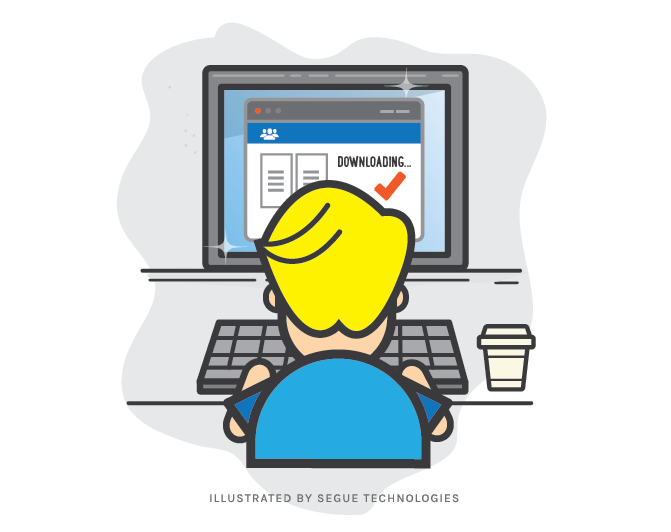
What is Online Privacy?
Privacy, with regards to online activity, ultimately grants the user the right to have control over what information they provide, who has access to it, and protection over Personal Identifiable Information (PII). With the growing use of Social Media, Cloud Computing, and Mobile Devices, some experts actually argue that Privacy is a thing of the past. Undoubtedly, virtually everything we do or share online can remain there permanently. More and more users are willingly sharing information on Social Media sites, which can then be used by advertisers, hackers, and even law enforcement agencies for a variety of reasons. Having said that, it is really up to the user to take ownership of their online privacy. For those of you that heavily use Cloud-based services, the Electronic Frontier Foundation, a privacy advocacy group, put together a nice infographic that shows how some of the more popular services protect your data.
Tracking Users Online
A user’s online activity can be tracked by Internet Service Providers, browsers, cookies and even Search Engines. While capturing your Internet browsing history does offer some benefits to users, it’s important to understand how this occurs and why.
Internet Service Providers
When you sign up for Internet service through say, Verizon, your home connection is tagged with an IP address. While the IP address can’t necessarily be tied back to a specific user, your IP address can be tied back to your geographical location, and even your address. Depending on the ISP’s Terms of Service (TOS), virtually all online activity you conduct online can be collected. The specifics of how this occurs is all stated for you in writing but, let’s be honest here, who reads all of the language in a TOS? It’s not only absurdly long, but it’s typically riddled with legal jargon making it difficult for most users to decipher what it means. The bottom line is that by accepting the TOS, which you really don’t have much choice in if you need Internet Access, puts the user at an inherent disadvantage with regards to their privacy.
Browsers, Cookies (SuperCookies, Finger Prints)s
By default, most browsers are configured to log your browsing history, in addition to storing cookies on your computer. Storing browsing history provides the user the ability to quickly load web pages they may have viewed in the past. The use of cookies really has two purposes. One – websites can better tailor search results for each user. Two – cookies can store login information for a specific site making it easier for users to access a site that requires a username and password (credentials won’t have to be entered each time they visit the page). While both of these are convenient, they also pose a risk to your privacy should someone gain unauthorized access to your computer.
Search Engines
Most users utilize an online search engine while using the Internet. While the majority of search engine providers store search data as an aggregate, some providers store web history for individual users making their web history available on any device they use. For example, Google has this ability, and while not the default configuration, we can easily enable this setting. Again, from a convenience standpoint this is a nice feature but from an online privacy standpoint, I would avoid it if possible.
Tools to Enhance Privacy
Bottom line, all of that data compiled together can essentially be used to build a profile of you. To be clear, a substantial and growing number of users are not concerned about what they share or what providers do with their data, and that is their right. For those of you that do care, the tools below should provide you some options for increasing your online privacy:
“I’m slightly concerned about my privacy”
- Configure your browser to automatically clear history/cookies every time you close the browser or occasionally clear history manually- all browsers have this ability under preferences. It’s a good practice to occasionally clear your history regardless of how you feel about your privacy.
- Enable browser “private mode”. Most if not all browsers have a private mode which forces the browser to not log websites visited and prevents the downloading of cookies and other add-ons while browsing the Internet. Please note that private mode does have its limitations (find out more about them here).
“I’m really concerned about my privacy”
- Disconnect Me – A browser plugin that blocks cookies and third party cookies from tracking your online activity.
- Privacy Badger – A browser plugin available for Chrome & Firefox, similar to Disconnect Me, that blocks tracking across multiple websites from advertisers and other third parties.
- HTTPS Everywhere – A browser plugin that attempts to force the use of HTTPS on sites you visit. If a site you visit has a secure version available, the plugin will route you to it. Browing a site through HTTPS is considered secure, as the session between your browser and the web server is encrypted.
- Do Not Track – A browser plugin that notifies websites you visit to opt out of third party tracking via a header. Whether websites support this request is still unknown.
“I’m Paranoid”
- Disconnect Me Search Engine – A tool that creates a secure VPN tunnel with which to secure your online searches and subsequent pages visited. The tool claims to make this data unavailable to both your search engine and ISP.
- Tor Browser – A tool offered by the Electronic Front Foundation that works similar to Disconnect Me Search, in that your online activity is done through a secure channel. However, the technology behind Tor is different. For starters, using Tor requires a Tor browser. Additionally, the Tor network routes traffic through Tor relays, which makes it extremely difficult to tie your online activity to even your IP address.
As you can see, there are several tools available should you be concerned about privacy. It’s really up to you to decide how to best balance convenience with privacy. I cannot deny that the some of the features offered by some online services have even forced me to sacrifice some privacy but I still do what I can to try and control access to my data.