Just about everywhere you look someone is using a mobile device to socialize, play games, work, and learn. Mobile application development has been huge over the past few years, creating all manner of products for mobile users to choose from. This surge in development has created multiple apps to serve the same use, leading to tons of competition. As a developer, you should expect that your unique app will soon have multiple competitors, so you have to make sure you are offering a quality application in order to stay relevant. To ensure you are delivering the best app possible, mobile application testing is a must. Mobile application testing focuses on applications developed for mobile phone and tablet devices, ensuring quality of functionality, usability, and consistency.
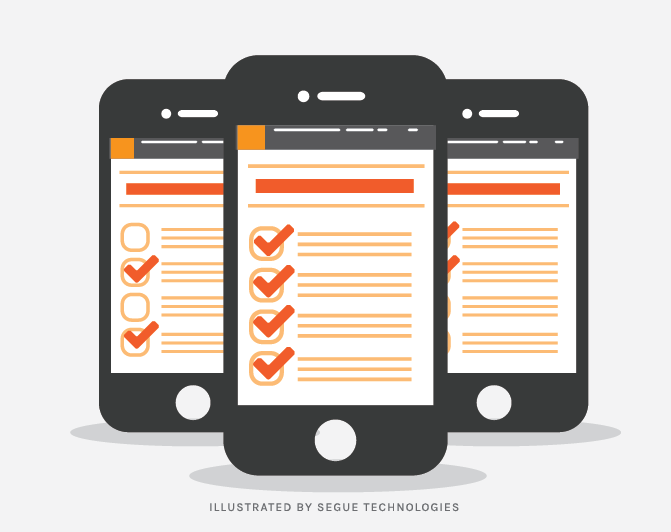
The Mobile Device Inventory Challenge
As a mobile application tester, the main goal is to determine the application’s quality on a number of devices and operating systems. With the prolific production of new devices, having a complete inventory of every device is unrealistic. To overcome this challenge, mobile emulators are software that can be used on a desktop to simulate a mobile phone’s display and operating system as accurately as possible. Emulators are a cost effective option and since they are designed with testing in mind, they can offer a lot of diagnostic information to help identify the cause of an issue. However, the big disadvantage of emulated devices is that they can miss real world quirks, faults, and characteristics that only the real device can provide, such as a text or phone call coming in while you are in the middle of using an app. Certain applications depend on the Internet for their operation and can only be tested on real devices that have wifi connections. Such scenarios can only be tested on the real thing. Marvin Gaye and Tammi Terrell were right when they said “Ain’t Nothing like the real thing…”
While it isn’t practical to continuously buy the new and greatest devices, you do need to have some real devices on hand. Your device lab should efficiently cover various screen sizes and resolutions. For example, the Samsung Galaxy Mega size is 6.3 inches with Resolution of 720×1280 pixels and the iPhone 5 is 4 inches with 640×1136 pixels. You need to test how your app renders on devices of different sizes and resolutions like these. There are many tools out there that offer cloud testing on emulators or real devices such as cloud sharing, cloud-based mobile devices that enable testers to connect to and control real mobile devices over the Internet. While there are pros and cons to each, many of them offer free trials. So try them out and see which one best suits your requirements.
At the end of the day, testing your mobile application helps ensure that you’ll deliver a quality application that provides the same user experience to your target market, no matter the device.