Most small offices just don’t have the space, or money, to have a full environmentally-controlled data center. If you are not ready to move all of your data into the cloud, then chances are you have a server or two in your office. They tend to be big, noisy and produce a lot of heat. So what do you do? Where do you keep them? Many small businesses will just put it somewhere so that they can’t hear the noise, or see the big ugly eyesore, aka: the coat closet. Trust me, this is a bad idea.
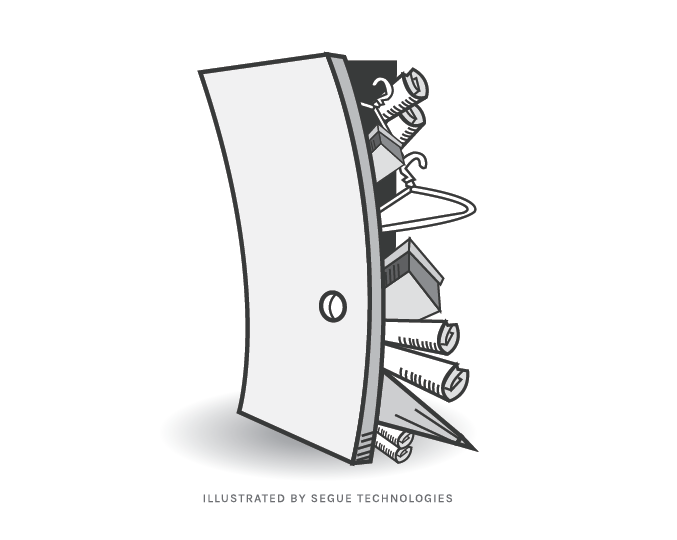
The Problem with Servers and Closets
When I do an initial assessment of a client’s IT infrastructure, I am often asked, “Why can’t we just put it in the closet?” Regardless of what type of small business you run, keeping your server in the coat closet is not a good decision. Believe it or not, there is actually a reason servers have all those annoying attributes (big, noisy, hot). Once you understand these servers, picking a good location will be much easier.
Servers are typically larger than a standard workstation because they have redundant components inside of them, giving them the reliability that is necessary to support a business. In order to accommodate all of these extra components, servers are resized accordingly. Having all of these items shoved into one single box produces a lot of heat, even excessive heat, and the servers must be kept cool to keep this heat from reducing the lifespan of the components. The way to keep the insides of the servers cool is to install fans, and lots of them. These fans are strategically placed to allow for the optimal amount of airflow throughout the machine.
If a server is in a closet, the hot air that is pushed out of the back of the server is just sucked back into the front of it. When this happens, we are essentially trying to cool down the components with hot air. That hot air just gets hotter as it flows through the server and back into the closet, where it begins the process again. Not cool, not cool at all.
When you are deciding where to house the server in your small office please do yourself, and your server, a favor, and think about the following factors:
- Cleanliness: A clean environment is important. Dust, dirt, and debris can be sucked into the server case. This can quickly clog up the fans, reducing their performance, which in turn keeps the heat inside of the server.
- Climate Control: The recommended temperature range for a server is 61° F to 75° F with a humidity range of 40% to 55%. Along with temperature, humidity is a very important thing to consider. If your environment is too humid, water may begin to condense on the internal components, causing malfunction. If the humidity is too low, you can have static electricity discharge issues which can also damage your components.
- UPS (Uninterruptible Power Supply): This is also known as a battery backup and serves two purposes. First, if you lose power in your office, your server will remain running long enough for you to save your files and properly power it down. The other important thing a UPS will do is help correct power issues and protect your equipment in the event of power spikes and instability of frequency in your power mains.
- Security: Your server is an expensive piece of equipment, and the information on it is also extremely valuable. Even if there aren’t any criminals scoping out your office, you don’t want any accidents to happen to, or around, the technical heart of your operations. Since you don’t want anything to happen to this server, it should be in a locked location where nothing can physically be done to it without proper authorization.
Upon considering these operating conditions, you can see why larger companies invest in datacenters to house their equipment. In a small office, you may not have this luxury, and truly the coat closet might be the only space you have available. But once you put a server into it, you need to make sure it becomes a server room, that’s properly set up, ventilated and locked.